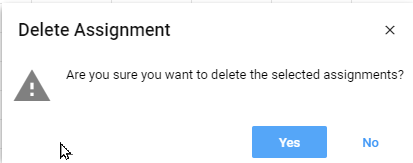WARNING: We recommend making items inactive instead of deleting them. Delete removes all history and related data such as Actuals and Baselines.
There ARE valid reasons for deleting records. Records can/should be deleted if a mistake is made creating them or if test or training records are no longer needed.
Select one or more assignment rows and click the trash can icon at the upper left of the page.

Then respond to the delete warning message.